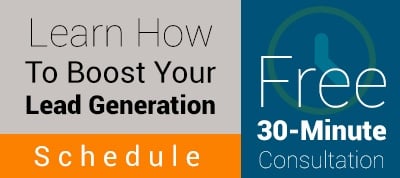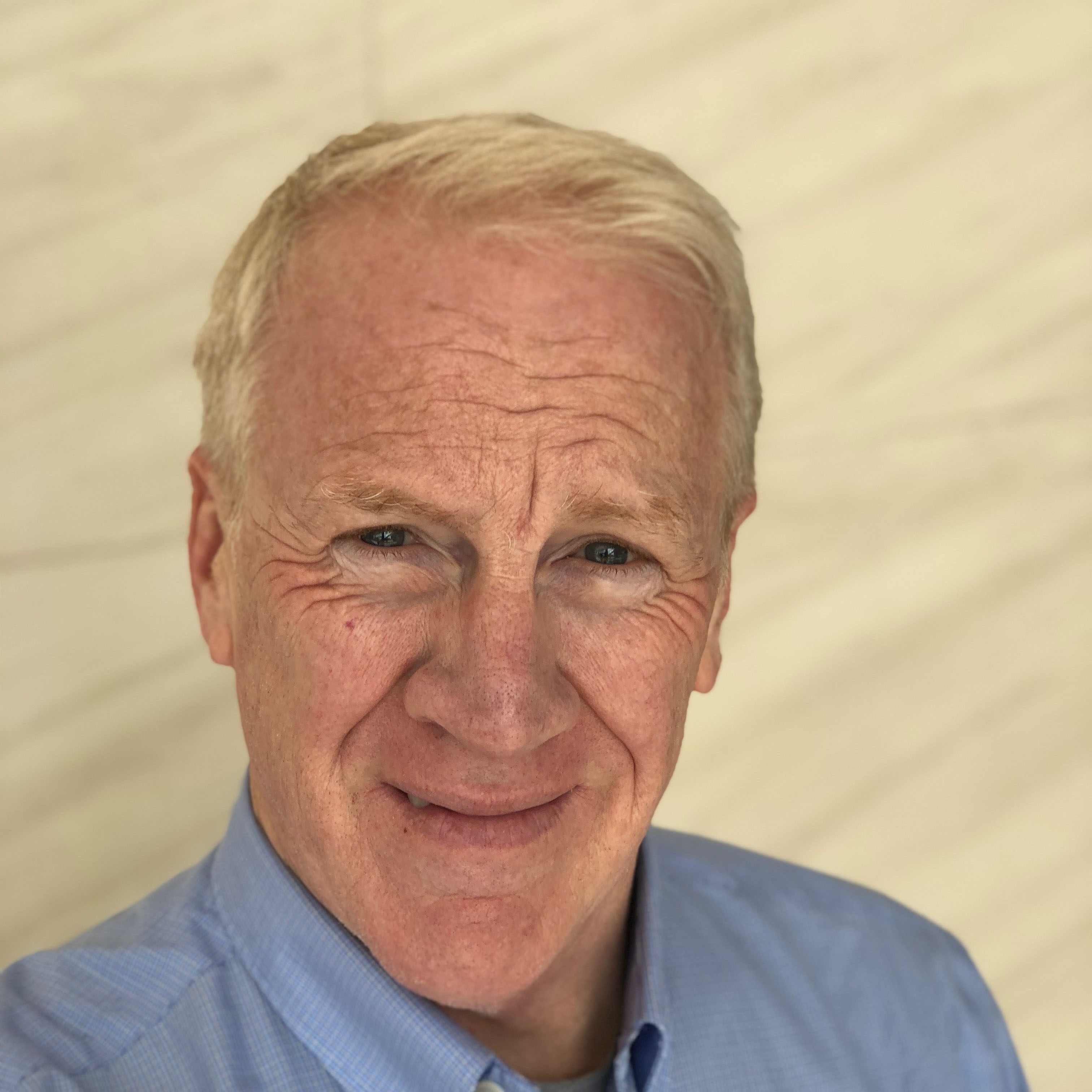HubSpot is one of the most popular inbound marketing software platforms for small and mid-sized B2B businesses. As of November 2015, HubSpot has over 13,000 customers and is rapidly expanding both here in the US as well as internationally. One of the reasons they've been so successful with SMB companies is that they offer an end-to-end marketing automation platform that syncs with the B2B buying process.
This article lays out a social media marketing process using the HubSpot software. While you will certainly adapt this process to your unique situation, this process is a useful starting point for B2B businesses that want to generate leads and customers with their social media marketing and promote their expertise within their industry via content marketing.
Social media is just one of the elements of an inbound marketing process - this process assumes that you're blogging and generating leads with premium content offers like eBooks, webinars and videos. With no further ado, here's our blueprint for your social media marketing process.
Step 1: Getting Started
The first step in your social media marketing process is to connect your social media accounts to your HubSpot portal. HubSpot supports posting to Twitter, Facebook, Google+, LinkedIn, Pinterest and Xing. For most B2B businesses, you will get the most traction with your Twitter, Google+ and LinkedIn accounts. As an inbound marketing agency, we regularly post to Twitter, Google+, LinkedIn and Facebook. Again, the channels you choose will be unique to your business.
To connect your accounts, go to Social>Social Setting and click on the "+ Add Account" buttons for the appropriate social networks. You will then be directed to the social network to authorize the HubSpot software to post directly to that network and to display social interactions within your HubSpot portal.
To streamline your posting process, add the HubSpot publishing widgets to your browser. The widgets can be found at Social>Social Settings>Apps and Add-Ons. There is a Chrome plug-in and a browser bookmarklet for other browser.
There are also apps for Android and iPhone platforms that give you a great deal of functionality for your HubSpot portal, including the ability to schedule social media posts on your smartphone.
Step 2: Schedule Your Daily Posts
Although you will hear different recommendations on how frequently to post to your various social media accounts, we recommend that you post 4 times a day to Twitter, Google+, LinkedIn and Facebook. Again, modify this recommendation to focus on the channels that are most productive for you.
We recommend this posting frequency for companies that have limited marketing resources because it allows you to be active on social media with a minimal investment of time. You can schedule the week’s post in advance or make it part of your daily routine to schedule the day’s posts.
We recommend you post at 9 AM, 11:30 AM, 2 PM and 4:30 PM to your targeted social media channels. To create these time slots in your HubSpot portal, go to Social>Social Settings>Publishing Schedule. You can modify the recommended posting times within the Publishing Schedule to fit your unqiue needs.
Your social media posting should incorporate your own content (blog articles and landing pages) as well as third party content that is helpful to your target audience. We recommend a 50:50 mix of your content to third-party content. In other words, 2 posts per day of your content and 2 of relevant third-party content. The 50:50 formula is best for businesses that have a good-sized library of content. If you're just starting out, another good posting formula is the 10:4:1 rule. Keep your posts helpful, not salesy!
To schedule posts to your social media account:
-
Navigate on your web browser to the landing page, blog article or third-party content that you want to share and click on your HubSpot bookmarklet widget. You will see a social posting app that looks like this:
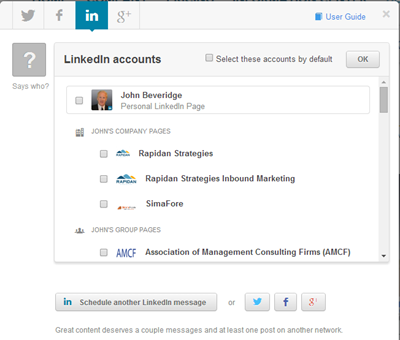
-
Choose the appropriate page and schedule your message by writing a short message (no more than 2 sentences) and choosing the appropriate date and time, then click the schedule button in the bottom right corner. Here's a screenshot of a scheduled message:
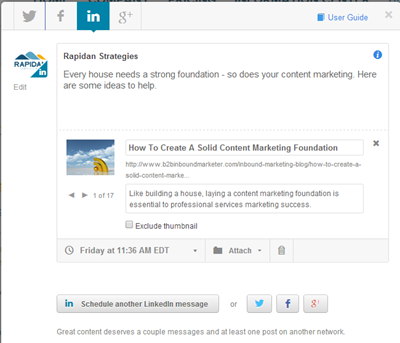
Once you become familiar with the tool, you should be able to post 4 messages to 4 different social networks in a half-hour or less. I've made it part of my daily routine to do my social posting for the day first thing in the morning.
Step 3: Promote your new blog articles and landing pages
When you publish a new blog article or a new premium content offer, we recommend scheduling a series of posts promoting your new content. Using the process described above, schedule your post and then click the "Schedule another (social network) message" button. This will bring up a duplicate version of your original message for editing.
We recommend scheduling 3-5 promotional posts scheduled 7-10 days apart. The nature of social media is that only a portion of your followers will see your original post. By scheduling a series of messages over a month or so, you will maximize the amount of your followers who see your message. Scheduling the messages 7-10 days apart will keep you from looking like a robot that incessantly repeats the same message over and over.
Don't forget to optimize your blog posts for lead generation!
Step 4: Listen and interact with your social network
So far, we've focused on the "talking" part of social media marketing. It's important to promote your content and share relevant third-party information, but it's equally important to listen to what your audience is saying. HubSpot has an excellent tool called Social Inbox that helps you respond and interact with your social audience.
In your HubSpot portal, go to Social>Inbox for a summary of your social media activity. In Social Inbox, you will see:
-
New twitter followers
-
Retweets and favorites of your Twitter posts
-
Mentions of your brand on Twitter
-
Likes, interactions and shares on Facebook, LinkedIn and Google+
Here is a screenshot of a social conversation in HubSpot's Social Inbox:
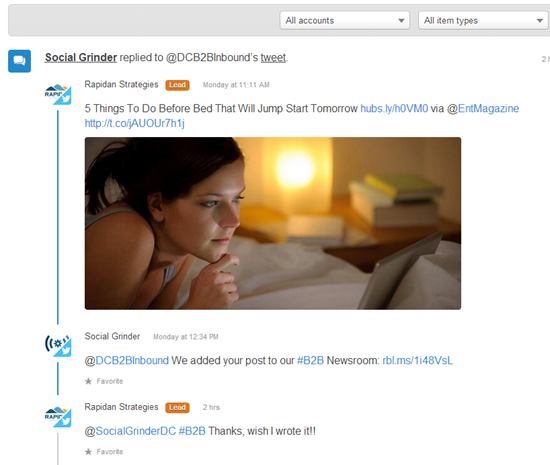
Make reviewing and responding to your social inbox messages a part of your daily routine. I do it in the morning right after scheduling my daily posts. Here is a suggested list of actions for your social inbox review.
-
Follow back people and brands that follow you on Twitter. Avoid the obvious spammers - you can typically weed them out when you see profiles that say something like, "We'll get you 10,000 Twitter followers for $5!"
-
Thank people that share your content and look for opportunities to reciprocate. You can see an example in the image above. The above example is for a Twitter retweet, but you will also be notified when your content is shared, liked or favorited on other social networks.
-
Click on the profile links for the people/brands that follow you - you may find business and collaborative opportunities.
When you think about it, managing your social inbox is just a matter of being polite like your mother taught you to be. Saying thank you and returning favors is just good karma in my opinion.
Step 5: Monitor what your prospects, competitors and influencers have to say on social media
Another excellent tool that HubSpot offers is the Social Monitoring tool (Social>Monitoring). This tool allows you to create monitoring streams for different sets of individuals, keyword mentions and brand mentions.
For example, one of my customers created a stream for their top 50 target accounts. This allows them to see a filtered Twitter feed of what their top target accounts have to say. It's a great sales tool that allows their sales team to stay on top of what's important to their target accounts.
They follow everyone on the target list and retweet their content when appropriate. For someone who is active on social media, a retweet will definitely get their attention! Depending on the person, a tweet may be a more effective means of communication than an email or telephone outreach.
Similarly, you can monitor what your competitors and influencers in your industry are saying on social media. Sharing an influencer's content is a good way to get them thinking about sharing your content. This will give you the social media equivalent of the Good Houskeeping Seal of Approval. And we all know that it's a good idea to monitor what our competitors are doing.
Step 6: Analyze your results and optimize
Analyzing the results of your social activity will help you refine and optimize your socia media marketing process. I've set up a weekly email from HubSpot that shares the data on the previous week's social media marketing activity. As I'm writing this, it's 9:46 AM and here's the social activity on my posts from 9:00 AM this morning. (It doesn't take a genius to figure out that posting about US soccer in the midst of the World Cup would get some attention!)
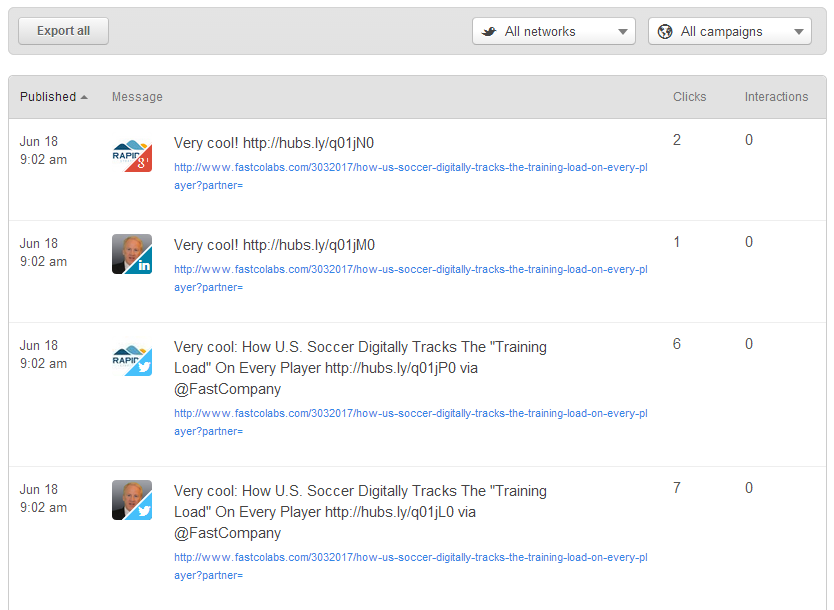
Some of the anayltics to measure your success include:
-
Growth of your social reach (audience across your social platforms.)
-
Leads, customers and web visitors by social network.
-
Most clicked posts.
-
Most shared posts.
Use this data to do more of what works and less of what doesn't. You may be surprised by what the data has to say. In my case, Google+ has surpassed LinkedIn as my most active social network in the last 2 months. I never would have guessed that would be the case without looking at the data.
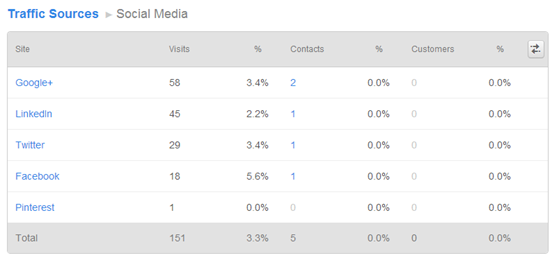
Like anything else, having a structured process for your social media marketing will enhance the results you derive from it. While this process may not be ideal for everyone, it's a good starting point to zero in on what works best for you. For HubSpot users, the beauty of the process is that you can do everything within your HubSpot portal. What do you think - how do you use HubSpot in your social media marketing process?