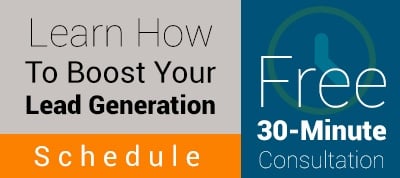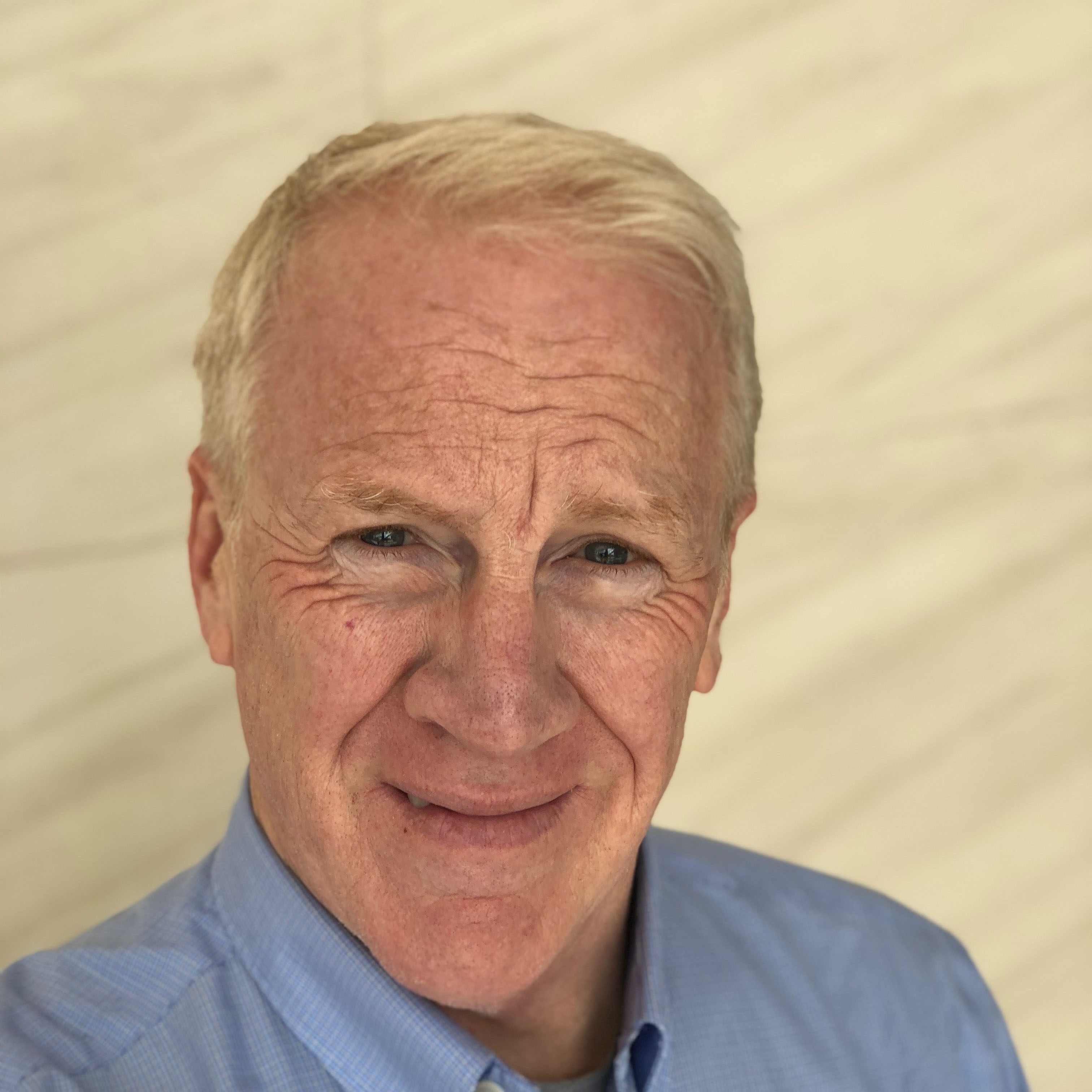As Ive mentioned in this blog before, LinkedIn is the most effective social media network for B2B lead generation. In fact, its 3 times more effective than either Facebook or Twitter. LinkedIn has over 160 million members who use the network to promote themselves professionally and to keep pace with thought leadership in their respective industries. LinkedIn is an essential tool for all professionals and businesses, particularly those operating in the B2B space. Scott Engelman, Director of Online Marketing at LinkedIn teamed up with Mike Volpe, Chief Marketing Officer at HubSpot to conduct a webinar entitled, How to Use LinkedIn Company Pages & Groups. Scott and Mike identified 5 key elements to optimize your company presence on LinkedIn.
As Ive mentioned in this blog before, LinkedIn is the most effective social media network for B2B lead generation. In fact, its 3 times more effective than either Facebook or Twitter. LinkedIn has over 160 million members who use the network to promote themselves professionally and to keep pace with thought leadership in their respective industries. LinkedIn is an essential tool for all professionals and businesses, particularly those operating in the B2B space. Scott Engelman, Director of Online Marketing at LinkedIn teamed up with Mike Volpe, Chief Marketing Officer at HubSpot to conduct a webinar entitled, How to Use LinkedIn Company Pages & Groups. Scott and Mike identified 5 key elements to optimize your company presence on LinkedIn.
Create a Company Presence
- Create your company page click on the Companies tab at the top of your LinkedIn page and click the Add a Company hyperlink. Youll be asked to input the name of your company, your e-mail address at your company and to certify that you are authorized to create the page.
- Add administrators for your company page the first thing youll be asked when completing your company page is to name the administrator(s) who will be authorized to update your company page.
- Add your company information and your website URL this section is very intuitive and will walk you through various demographics on your company and give you the opportunity to add your website address.
- Add a company description this section lets you input a brief description of what your company does. Think of it as a written elevator speech. Give your audience a succinct description of what you do.
- Add your company specialties this section lets you add your companys specialties. Think of these specialties as keyword phrases that will help your audience find you. For example, my company page includes specialties like inbound marketing, internet marketing and blogging.
Products and Services Tabs
Use the products and services tabs to provide more detail on your companys products and services including content offers, blog posts and information that answers your customers questions. LinkedIn allows you to create multiple versions of your products and services pages by audience. For example, an employee benefit consultant may have one page geared towards Human Resources professionals and another geared towards CFOs. While some of the content may overlap, you have the opportunity to personalize your tabs for your various buyer personas. The goals of your products and services page are to:
- Showcase your products and other contents
- Generate social recommendations
- Send traffic to your websites
- Drive leads to your business
How To Attract Followers
HubSpots experience indicates that you need a minimum of 200 followers to effectively engage your audience, so its important to attract followers. Here are three easy steps to get started:
- Invite your family, friends and coworkers to follow your company on LinkedIn.
- Reach out to people through existing means of communication phone, e-mail, in-person, etc.
- Promote your LinkedIn Company page on your website and your other social media channels.
LinkedIn provides an easy Follow Button to embed in your website and e-mails; take advantage of it and proactively promote your page.
Keep Your Audience Engaged
A good place to start with your company page updates is to answer the questions that your customers frequently ask you. HubSpot finds that weekdays in the mornings are generally the best times to post, although that may vary from company to company. Here are a few best practices for status updates:
- Post 1 to 5 status updates daily
- Use images and links in your status updates
- Make your updates concise
- Tell your followers what actions you want them to take (e.g. download our eBook)
Amplify Through Your Network
Being involved in LinkedIn groups is the best way to amplify your message. Most LinkedIn users participate in groups to keep up with thought leadership in their industries there are over 1 million groups on LinkedIn. LinkedIn and HubSpot gave the following advice on groups: join many, participate in a few and run one. Here are some best practices for LinkedIn Groups:
- Stay active! Check in regularly with the groups in which you are participating.
- Engage people in thought leadership discussions
- Set guidelines for discussions
- Create and share content that is useful to your fellow group members
Analyze and Refine
LinkedIn provides you with a wealth of analytics on your company page. You have access to information on your followers, their engagement with your page and content and their demographic characteristics. Take advantage of this information to optimize your page to reach the audience that provides the highest return on your marketing investment.
Key Takeaways
LinkedIn is the premier social media network for B2B lead generation. If your company doesn't have a LinkedIn company page, you should create one as soon as possible. Follow the best practices detailed above and you will have the foundation of an excellent social media lead generation program.