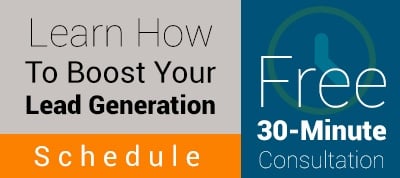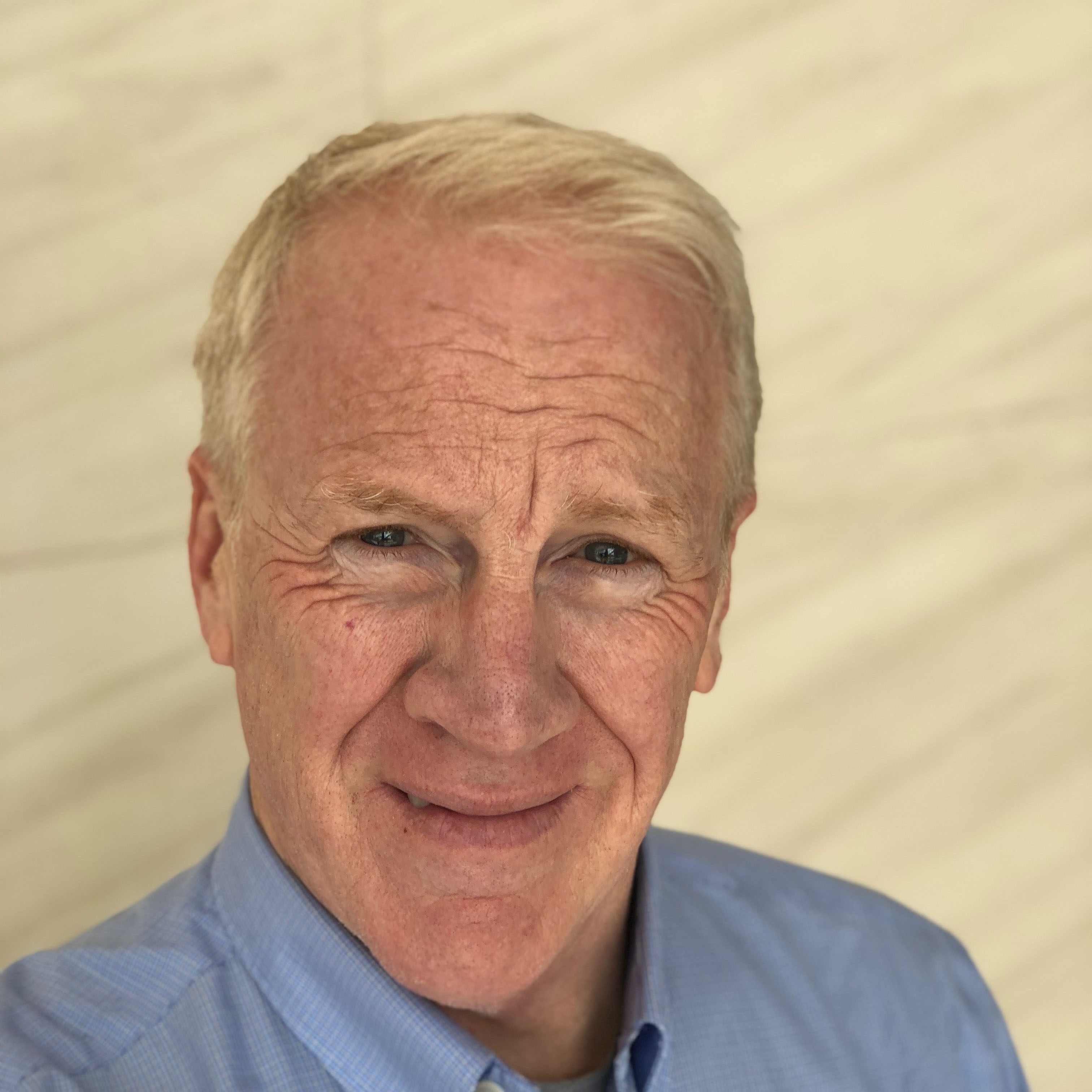Facebook is a social media network that has a massive audience (over 1 billion users) that includes users from all demographic categories. We recommend that all businesses use Facebook in their social media marketing process - it's just too big to ignore. In our last blog article, we discussed how to create a Facebook business page to promote your business. In this article, we will discuss how to use Facebook to generate leads for your business.
Facebook is a social media network that has a massive audience (over 1 billion users) that includes users from all demographic categories. We recommend that all businesses use Facebook in their social media marketing process - it's just too big to ignore. In our last blog article, we discussed how to create a Facebook business page to promote your business. In this article, we will discuss how to use Facebook to generate leads for your business.
How to Post Content to Your Facebook Business Page
When posting content to your Facebook business page, you should always ask yourself this question: Does this post answer a question my target audience has or educate them on a topic that helps them achieve their goals? If you follow this principle, you will be viewed by your audience as a trusted advisor and your posts will be read and shared.
Share Other People's Content
While you should absolutely post your own content on your Facebook page, if that's all you share, you come across as a pompous self-promoter. By sharing content created by others, you come across as someone who is helpful and trustworthy. You obviously don't want to share a competitor's content, but look to trade journals and business publications to share article and videos that answer those questions that you hear from your customers. As a rule of thumb, at least 50% of your posts should be other's content. Your audience uses Facebook for both business and personal uses - don't be afraid to post non-business related content that expresses your corporate personality. Avoid controversial topics like politics or religion. In today's political environment, you're pretty much guaranteed to alienate 50% of your audience if you post political content.
Share Your Own Content Strategically
The content you share should support one of the following objectives:
- Promoting your brand and/or your business personality
- Generating leads for your company
- Expanding your social media reach by encouraging sharing and "likes" for your Facebook page
Some of the types of content to share include:
- Blog posts - blogging is the cornerstone of an inbound lead generation program and sharing your blog posts helps answer customer questions.
- eBooks, whitepapers and videos - sharing your premium content offers on Facebook is an effective way to generate leads. If you want to generate leads, your post need to link to landing pages that provide your content in exchange for contact information.
- Event invitations - inviting your Facebook audiences to your webinars and seminars is a great way to educate them and to increase their engagement with your company.
- Social network sharing - use your Facebook page to invite your audience to join you on other social channels like YouTube, LinkedIn and Twitter.
As we mentioned in our last Facebook article, you should post at least once a day. Keep in mind that your audience is on Facebook during the weekend, so experiment with weekend posts.
Use Facebook Insights to Measure and Refine Your Efforts
Facebook offers statistical information on all of your posts that measures views, likes and shares. Analyze your data to find out which of your posts were most successful and try to draw conclusions about why they were successful. Do you see trends in your successful posts? If so, try to incorporate those trends in your future posts.

How to Promote Your Business with Facebook Advertising
Facebook advertising is a cost-effective, targeted method to grow your social media reach and generate leads for your business. Compared with search engine advertising, Facebook advertising is generally less expensive and offers a greater opportunity for targeting the audience you want to reach.
How to Create a Facebook Ad
1. Choose What You Want to Promote
Facebook offers the opportunity to promote your Facebook place or page or an external URL (e.g. - a page on your website). Go to the Facebook Advertising page and choose what you want to promote.
2. Choose the Objective of Your Ad
Choose the objective of your ad. Do you want to get more page likes or do you want to promote a particular post on your Facebook page. In my Facebook advertising, I almost always promote a particular post. For me it's the best of both worlds - I still get likes for my page, but I also promote a post that links to a blog article on my website that includes a landing page for lead generation. Facebook likes are important because once someone likes your page, your posts appear in their news feed. This allows you to continue your marketing process with that person.
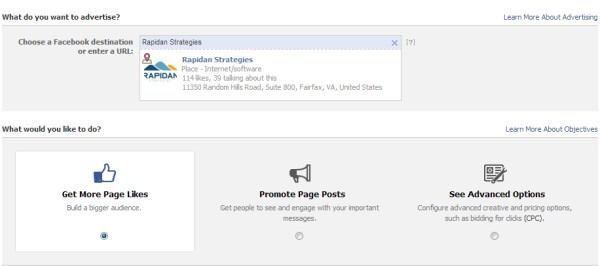
3. Create Your Ad
While creating your ad may seem daunting at first, Facebook makes it easy for you. If you're promoting your page:
- Upload an image that's 100 px x 72 px - this most likely will be your logo
- Create a headline - if you're promoting your page, Facebook will do this for you. It will be your company name as included in your profile.
- Create the ad text - Facebook gives you 90 characters to write a brief description of your business. The default is the business description on your page.
That's it, you're done!
If you're promoting a post, the ad will be the post. Here's an example of a post promotion ad.

4. Target Your Ad
Facebook provides 4 ways to segment your audience:
- Target by geographic location. You can target by country, state, city, zip code or any combination of the above.
- Target by age and gender.
- Target by interest. This is where you can segment your advertising to pinpoint the audience you're trying to reach. For example, if you're running a specialty running store, you can choose interests like running, marathons, fitness, exercise, etc. You're ad will only show to those who have identified themselves as being "interested" in the topics you choose.
- Target by connection status. You can choose to show your ad only to those who are connected to your page. For those starting off, I recommend choosing "anyone."
The image below shows an add targeted to people living in Maryland, Virginia or the District of Columbia over the age of 21 who are interested in marketing, internet marketing, social media marketing, business, social media, advertising, small and medium enterprise or small business. You'll note the reach of this targeted group is 386,080 people.
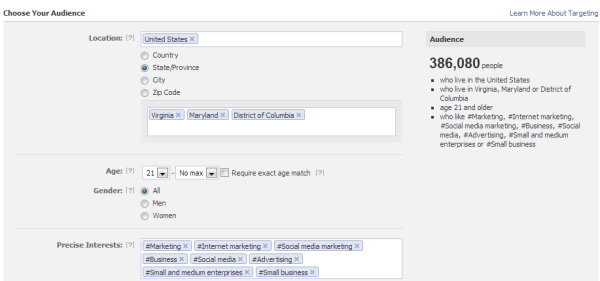
5. Set Your Budget
Facebook allows you to set a daily budget for your ad. It's a good idea to experiment with a small budget and ramp up your spend as you optimize your advertising strategy. Try starting at $10 per day until you're happy with your campaign. One important note: the default state for advertising is for your ad to run continuously. Make sure you uncheck that box and add a start and end date for your ad. A good way to get a feel for Facebook advertising is to run a 7 day campaign with a budget of $10 per day.
When setting your budget, you can either be charged with a cost per impression or a cost per click. If you're promoting your page and optimizing to maximize page likes, the default charge is a cost per impression - you're charged every time your ad appears on the page of someone in your defined target audience. If you're promoting a post that links back to your website, the default charge is a cost per click - you're charged only when someone clicks on your ad and is redirected to your post.
6. Measure Your Results and Optimize Your Ads
Facebook provides detailed analytics relating to your ad campaign. Here's a screenshot of a campaign I recently ran on Facebook promoting a post that linked to a blog article on my website:
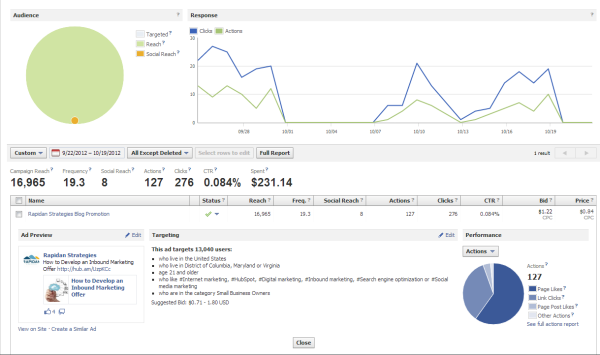
I was able to combine this data with analytics data from my HubSpot internet marketing software and here are the results of my campaign:
- I spent $231.14 on an ad promoting a Facebook post that linked to a blog article on my website.
- I got 276 clicks on my add at an average cost of $0.84 per click.
- My ad produced 76 page likes, 44 clickthroughs to my website and 5 post likes.
- From my HubSpot data, I got 18 leads from my campaign. In this case, leads are defined as people who have exchanged their contact information for an eBook available on my site. I'm speaking with 3 of these leads and will nurture the remaining 15 with email marketing.
I'm now in the process of developing a strategy for my next Facebook advertising campaign. I was very pleased with the results of the campaign described above.
Key Takeaways
Facebook is an excellent social media network for both B2C and B2B lead generation. It has a massive audience that cuts across all demographic sectors. By strategically posting content and promoting it with Facebook advertising, you can generate tangible business results quickly and inexpensively.