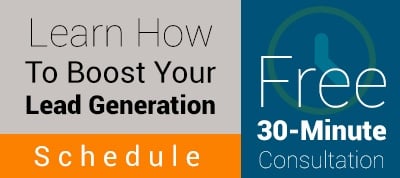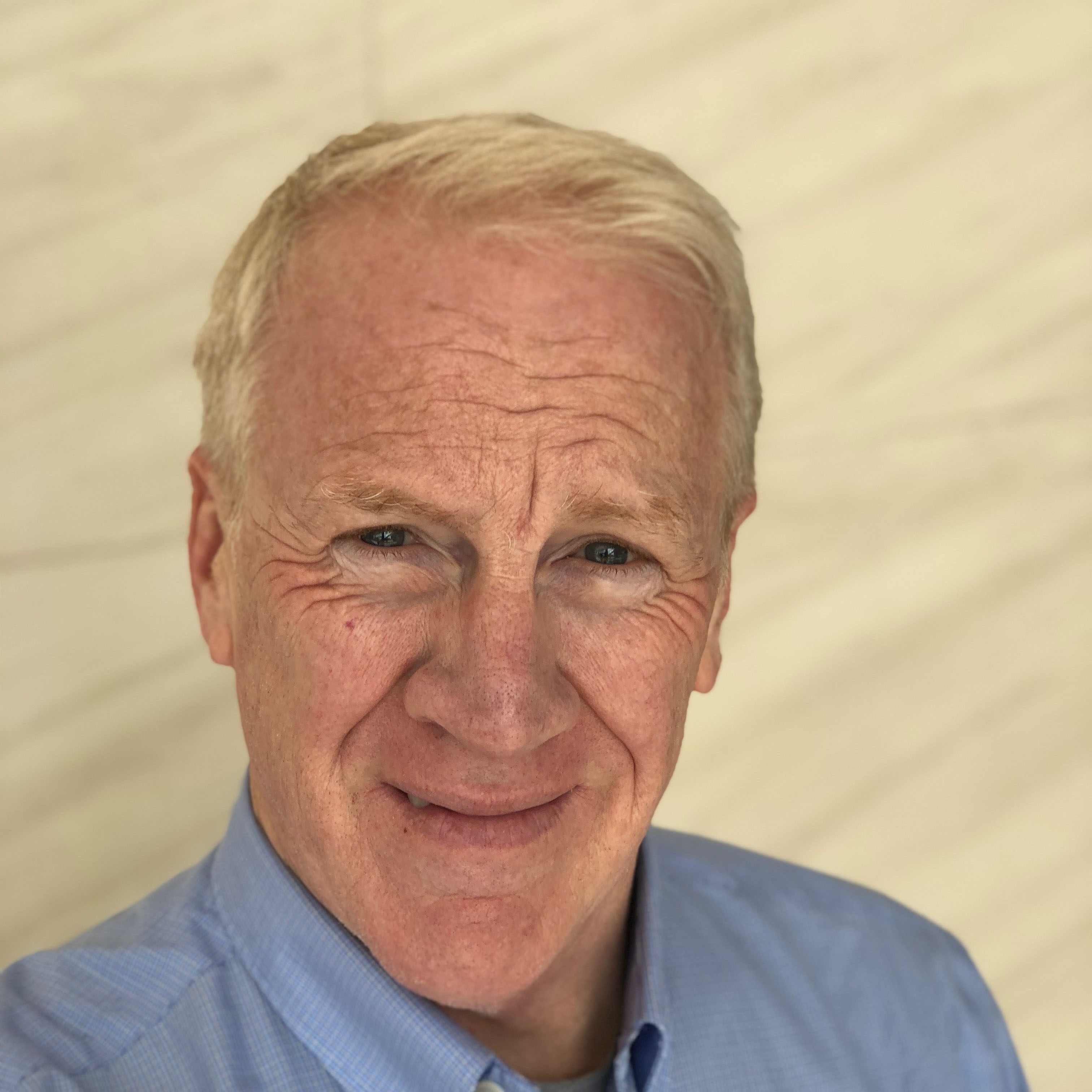If you're new to social media marketing, Twitter is likely to be the most intimidating channel of the bunch. It's huge, less structured, and moves at a pace that's impressive even by social media standards. Don't let that discourage you. Twitter may seem chaotic, but the real challenge is simply tuning out the noise. Do that, and you'll have a very valuable marketing tool at your disposal – and one that's pretty fun to use, once you learn the ropes.
Twitter is a two-way street
Twitter is a two-way street, because it's tough to contribute something meaningful if you don't follow other accounts, in addition to building up your own group of followers. It's a platform where direct interactions take on added importance, and it's a great place to connect with influencers in professional fields. Twitter is also branching out into the world of visual media, with the integration of Vine for sharing short video clips, and a broadcast deal for streaming rights to the NFL's Thursday Night Football slate for the 2016 season.
-
#Hashtags are everywhere now, but Twitter is the site that popularized the concept. Learning how to use hashtags effectively will dramatically simplify your life on Twitter.
-
When you're first starting out with Twitter, hashtag searches will help you find relevant accounts, conversations, and content. Just put a hashtag (#) in front of the relevant terms, using Twitter's normal search function.
-
Here are the hashtag search results for #professionalservices, to give you an idea of what to expect. You can find lists of hashtags to search by checking out your favorite industry blogs, and marketing sites.
-
Hashtags also allow you to tie your Tweets into the larger conversations around your industry. Hubspot has a nice visual guide on how to use hashtags, and you can find hashtags to use in the same places you'd look for hashtags to search.
-
Twitter was also one of the first social sites to implement trending topics, another great tool for finding conversation fodder. You can even narrow down your trending topics by country or city.
-
We mentioned that interaction is a big part of Twitter, and it's really the best networking tool this side of LinkedIn. Use @ mentions (just an @ symbol in front of the target's username) to send Tweets to individual users.
-
Just be sure to remember that @ mentions can be viewed by the public. If you need to send someone a private message, use the direct message function
-
You can also use Twitter's Retweet function to share Tweets from other accounts in full, which is a great way to build goodwill with your followers.
-
Once you get rolling with Twitter, the number of accounts you follow is likely to grow quite quickly. Use Twitter lists to segment the accounts you
follow, and keep your timeline manageable.
How to share content on Twitter
When you share content on Twitter, you'll be using the same tools that we've already discussed for engaging your audience. Include relevant hashtags to help people find your content, and when possible try to tie content into the trending topics of the day. Like Facebook, Twitter is also an excellent place to share visual content.
-
It may take a bit of getting used to, but Vine is a fun, effective tool for sharing video content. The catch? Vines are six seconds long, and run on a loop.
-
In this case, the catch is also the benefit, as Vines carry the same appeal as GIFs, with the added benefit of audio. Vine won't be the place to share your educational content unless you're exceptionally succinct, but it's ideal for lighthearted content or quick-hitting information. Mashable has a nice guide to getting started with Vine.
-
When you link to blog posts or other content with an outside URL, you don't have to worry about Twitter's 140 character limit. Any URL that you post will be automatically shortened (or lengthened) to 23 characters, without affecting the URL destination.
-
Twitter is a very up-to-the-minute social platform, so look for opportunities to touch on the big stories in the industries your firm serves. If you're struggling to come up with content ideas, hashtag searches will help you dig up fodder.
-
Infographics play well on every social platform, but they're an especially good fit for the fast-paced nature of Twitter. Here are some infographics that (what else?) will teach you how to produce better infographics.
-
Twitter also allows you to create Twitter Cards, using a few lines of HTML, that enhance the look of links when people share your content, and drive traffic to your website or app. Twitter cards are also important to the platform's analytics package.
Making the Most of Twitter's Analytics Dashboard
Twitter's analytics dashboards are broken down into three categories: Tweet Activity, Followers, and Twitter Cards. The Tweet activity dashboard is where you'll learn more about how your Tweets are performing, and what sort of engagement they're driving with your audience. Your Tweet Activity dashboard will also help you mine for content ideas. If a topic generates conversation when you Tweet about it, take the opportunity to expand on that topic via visual content or a blog post.
The Twitter Cards dashboard is similar to Tweet Activity, but it's focused specifically on the performance of your Twitter Cards. This is where you'll learn how much traffic your Twitter Cards are driving to your website, app, or other online properties. Use the Followers dashboard to learn more about your audience, from basic demographic info to demonstrated interests. Combined, Twitter's dashboards give you the tools you need to constantly hone and improve your presence.
Twitter is an overlooked marketing channel for professional services firms. Many think it's for young people discussing Kanye West's latest feud with Taylor Swift. If you follow the steps outlined above, you just may be surprised at the results.