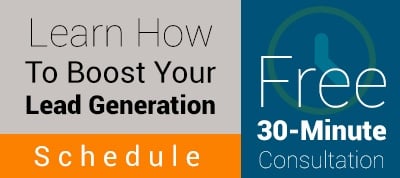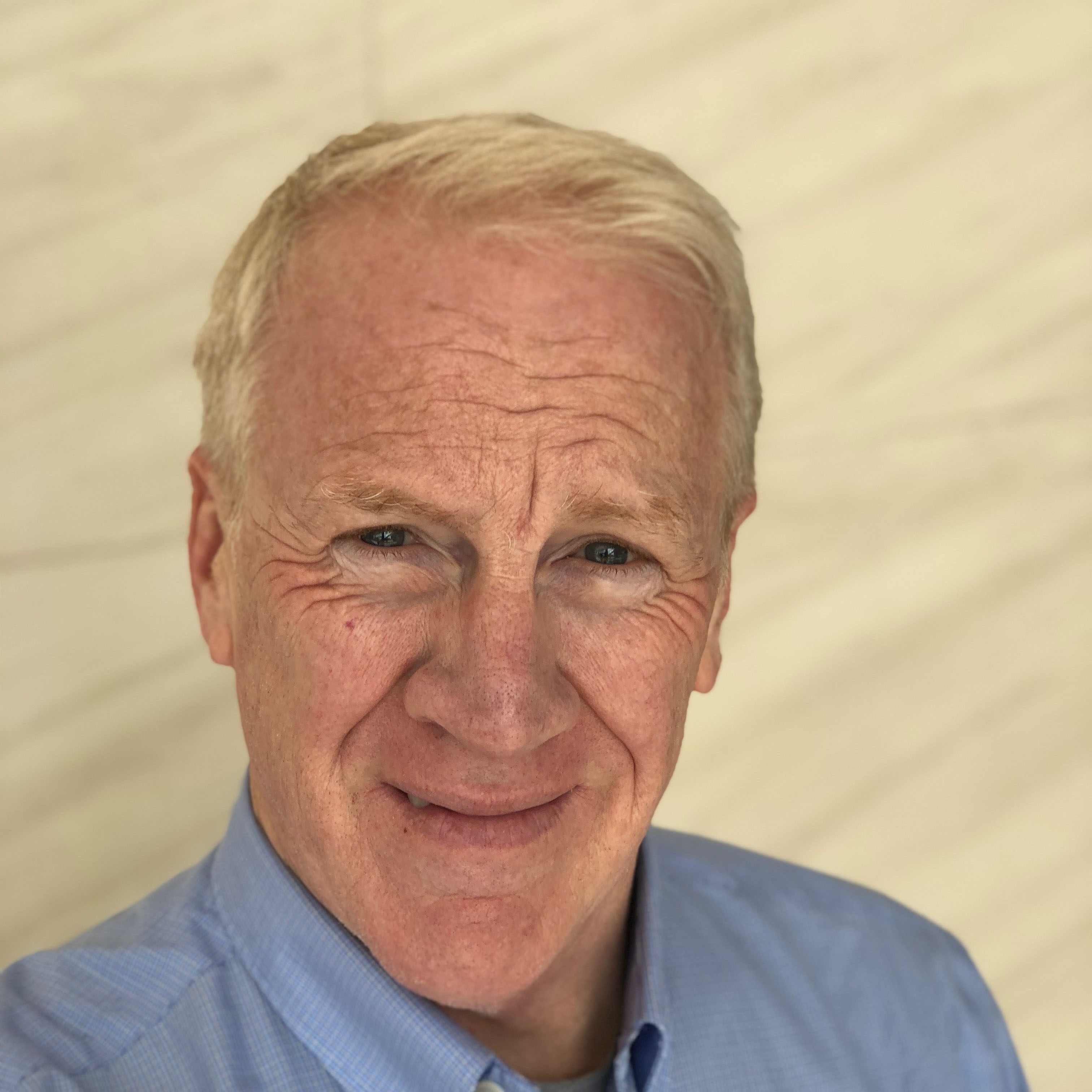On March 30, 2012, Facebook rolled out its new timeline feature for business pages. On March 29, Chris Luo, Global Head of SMB Marketing for Facebook teamed up with Jeanne Hopkins, VP of Marketing at Hubspot to conduct the first of four seminars entitled "4 Steps to Business Success on Facebook." Why is it important to understand these 4 steps? Two quick facts will illustrate why:
On March 30, 2012, Facebook rolled out its new timeline feature for business pages. On March 29, Chris Luo, Global Head of SMB Marketing for Facebook teamed up with Jeanne Hopkins, VP of Marketing at Hubspot to conduct the first of four seminars entitled "4 Steps to Business Success on Facebook." Why is it important to understand these 4 steps? Two quick facts will illustrate why:
-
500 million people log into Facebook daily
-
2 billion comments are posted on Facebook every day
In the first seminar, "Everything on Facebook Starts With Your Business Page", Chris Luo laid out nine tips for small and mid-sized businesses to maximize the success of their Facebook business pages:
-
The cover photo and the profile photo of your page are an empty canvas - use them to represent your brand in a way that engages your fans. The cover photo is a blank canvas of 800 pixels by 315 pixels. Use your creativity with your cover phote to really make your page pop.
-
Fill out your timeline - add milestones to define key moments. For example, set a milestone for when your business was founded or for when you made that acquisition that transformed your business.
-
"Pin" important stories to the top of your page. The new timeline format lets you "pin" important stories for up to seven days, so that they don't disappear down your timeline.
-
Post frequently to your page - Chris Luo recommends posting daily, but at a minimum twice per week so that you're providing fresh, relevant content to bring your fans back. While it's important to provide useful, relevant content, Chris recommended the occasional inclusion of a non-aggressive sales message.
-
Manage your page through the admin panel - the admin panel provides notifications of new interactions, new likes as well as insights into your page performance. Insights provide access to statistics including your organic reach as well as that generated by paid advertising.
-
Respond to personal messages. While you can't message your fans directly from your business page, you can respond to the messages that are sent to you. Do so to engage and interact with your fans.
-
Re-arrange the views and apps at the top of your page. Facebook's research has determined that photos are the most important element to engage your fans, so they have anchored the photos app in the first spot. However, you have the option to set the three apps next to the photos and to represent them with the images that you prefer. This is a good spot to announce webinars and to include content offers and video.
-
Highlight important posts and photos by "starring" them. This lets you use the full width of the page to represent that important post. Non-starred posts will reside on either the left or the right side of your timeline.
-
While not a new feature, Chris recommended that all businesses claim their vanity URL - typically the name of your company. You can do this through the admin panel of your page, which is found at the very top of the page.
We will share our impressions of the next 3 Facebook-Hubspot seminars in the coming months. In the meantime, you can learn more about SMB social media marketing here.