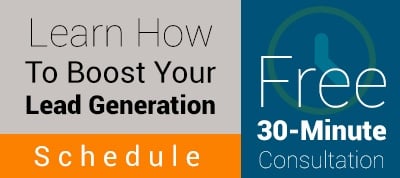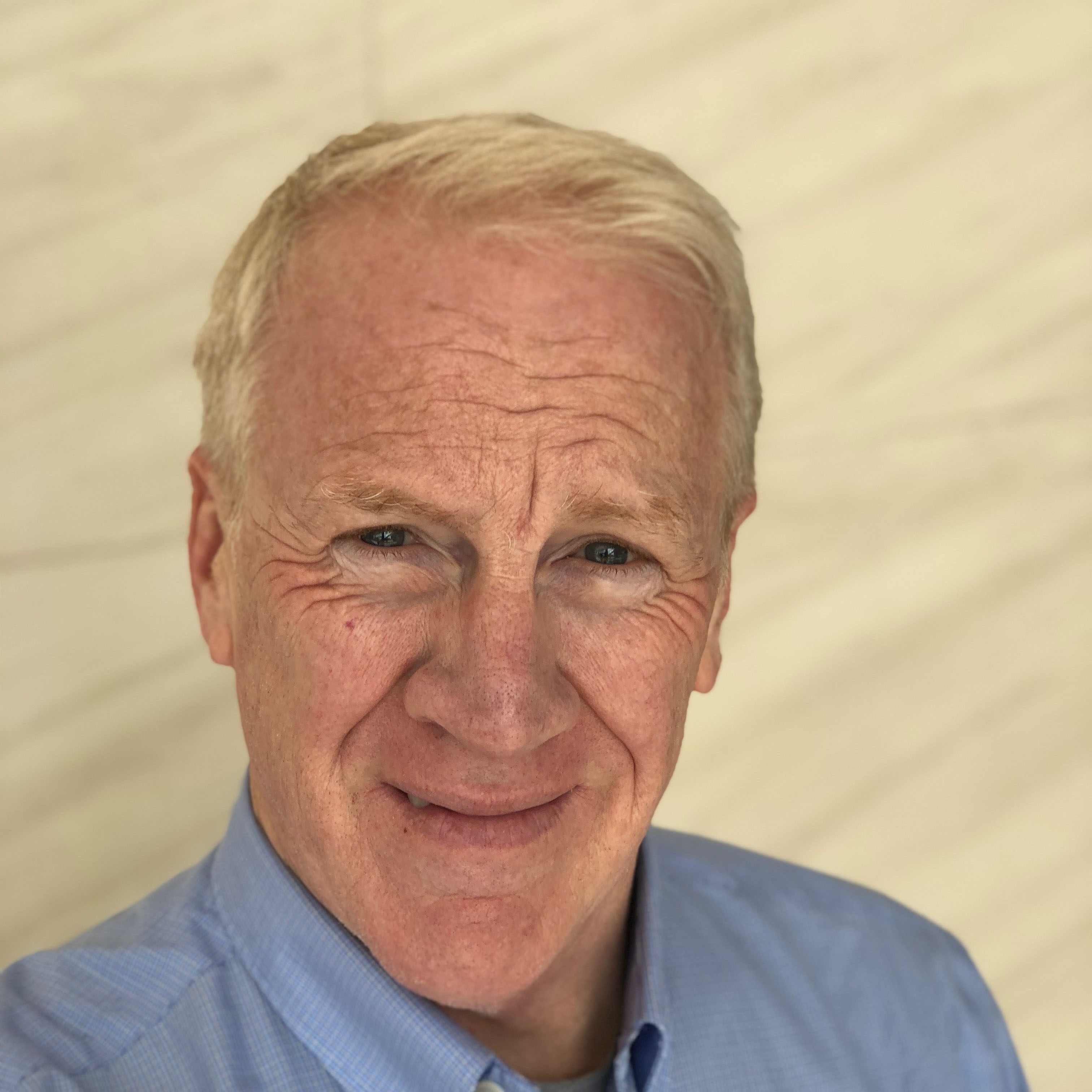There's no doubt about it, Salesforce is the 800 pound gorilla in the CRM marketplace. But for many SMB professional services and technology companies, it's feature-rich platform is more than you really need. It's capabilities and complexities are great for large sales teams, but they can be a barrier to effective usage for smaller teams.
There are many great alternatives for SMB companies like Pipeliner, Insightly and Zoho. But if you're using HubSpot for marketing, the HubSpot CRM (free) coupled with HubSpot Sales Pro ($50 per user per month) offers ease of use, great features and a truly integrated growth technology stack.
As a HubSpot Silver Certified Agency Partner, we moved from Salesforce to HubSpot to manage our sales efforts three years ago and never looked back. When combined with the HubSpot marketing software, CRM and Sales Pro allow us to effectively integrate both inbound marketing and outbound sales prospecting in an allbound business development process.
The HubSpot Growth Technology (Marketing, CRM, Sales Pro) is particularly well-suited for companies with high deal sizes and relatively small number of transactions (like professional services companies.)
Let me show you some of the features of HubSpot Sales Pro and share with you how we use it in our business development process.
The heart of the HubSpot growth technology stack - the contact database
The contact database is the foundation of any growth technology platform. How well you can collect and use contact data to guide your sales and customer service interactions determines how effective your growth technology platform is - and how it helps generate revenue for you business.
If you're using HubSpot Marketing for lead generation, there's no better contact database integration than HubSpot Sales. Most data is automatically compiled in the contact database with little or no action required from the user. Emails, page views, conversions, company information and many other data points are collected on the prospect or customer and displayed for easy use.
You can do just about anything you want with a user from within the contact window, including:
- Making and recording phone calls with the soft phone technology included in Sales Pro
- Emailing the contact
- Adding notes to the record
- Logging activity
- Setting tasks relating to the contact
- Researching the contact's history, including interactions with your website and email marketing
When this data is used properly, it results in meaningful, contextualized interactions with your customers and prospects. As with most good technology applications, HubSpot Sales Pro allows you to have more human interactions with your customers and prospects.
Watch the video below for a quick demonstration of the contact database within Sales Pro.
3 features we really like in HubSpot Sales Pro
While HubSpot Sales Pro is a great prospecting tool, there are many other features that integrate with your entire sales, marketing and service delivery functions. Here are some of our favorites.
1. Meetings
Meetings is a tool that integrates with your Outlook or Gmail calendar to allow your prospects and customers to book time directly in your schedule. We've talked before about how important it is to make things easy for your customers and prospects to work with you. Meetings does just that - rather than use the corny "do you prefer Tuesday at 10 or Wednesday at 11?" schtick, let the reader pick a time that's convenient for her.
Meetings can be accessed directly from the contact record or through your Gmail or Outlook client. You can also us the Meetings link in your Calls-To-Action and landing pages. We redirect people who convert on our consultation offers directly to Meetings so that they can immediately book a time when they convert.
2. Messages
Messages is a live chat tool that's embedded on website pages that you choose. We have it on all of the pages of our website (see the blue icon in the bottom right corner of this web page.)
Messages is customizable - you can add photos of your team members and choose the appropriate colors from your style guide so that it fits nicely with your website design. Team members are notified when someone requests chat assistance. One feature we really like is that you can assign chats to the contact owner. For example, if Joe Browning is my customer and he uses the chat function on the website, I can be notified (rather than someone else in our company.
One item we have on our wish lists are push notificatios to mobile phones. HubSpot does a good job improving their software, so I would expect this functionality to be added at some point in time.
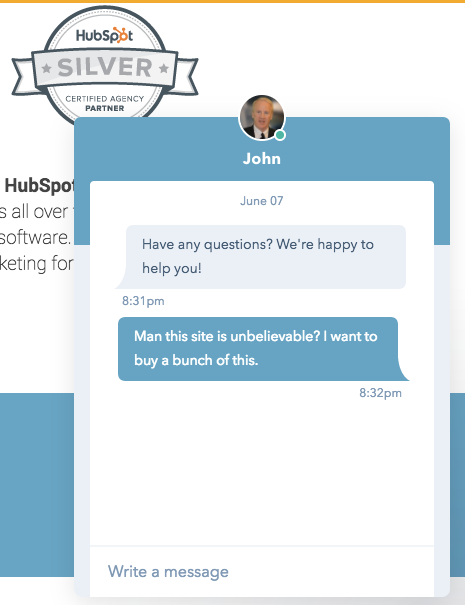
3. Sequences
The sequences tool allows you to send a series of contextually-aligned emails to prospects or customers based on trigger actions like a prospect downloading a piece of content from your website or a contact you are tracking gets a new job.
Using templated emails that are edited to be contextually relevant to the recipient, Sequences allows you to put a series of events in action like sending out emails or assigning follow-up tasks in the CRM.
Sales Pro tracks opens and clicks of your emails so you can experiment to see which copy and which messages work best.
Where the rubber meets the road - the Sales Pro - Gmail integration
HubSpot's sales software - the free CRM and HubSpot Sales Pro - have been designed with ease of use in mind. The software has been designed to be easy to use and integrate into an executive's daily work routine while capturing and managing contact data to optimize relationship management.
The best way to show how HubSpot has achieved this goal is by demonstrating the HubSpot Sales Pro - Gmail integration. Check out this video to see the software in action.
HubSpot's sales and marketing technology lets you effectively manage and integrate your business development activities into a unified process that uses both inbound and outbound techniques. By using the HubSpot technology effectively, you can get the most out of your limited sales resources and optimize your business development process. If you'd like to see the software or talk about sales enablement, please schedule a sales enablement consultation.