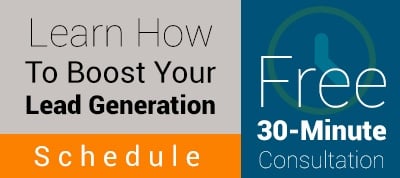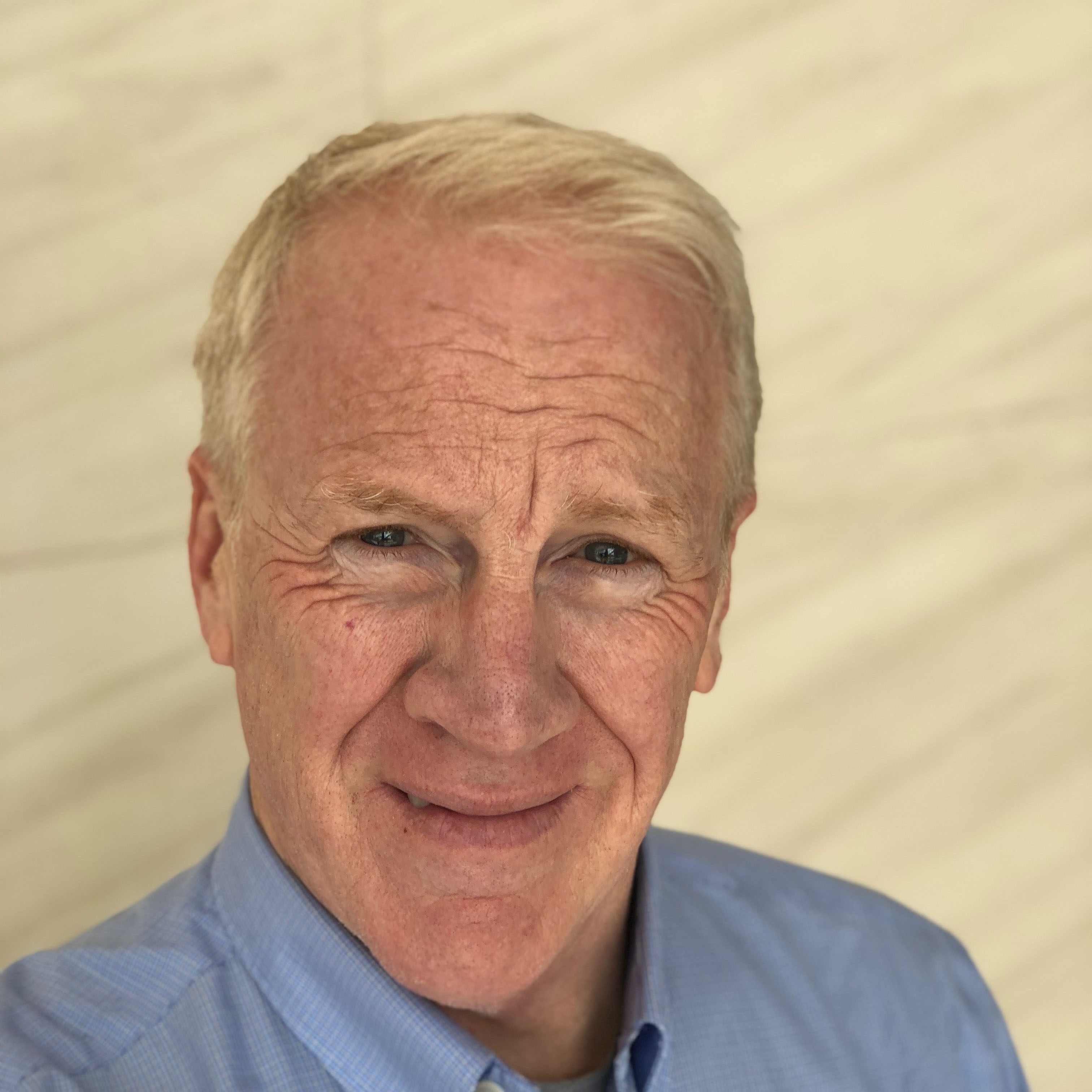According to HubSpot's new research report, Does Your Website Make The Grade, most websites fail when it comes to performance. HubSpot analyzed over 1 million websites in the areas of performance, mobile optimization, SEO and security and found that the average score was 59 out of 100. That's an F, folks, for fail.
Why should you care? Because your website is where buyers come when they're drawing up their shortlist of potential vendors. And if buyer's come to a website that isn't performing well or isn't optimized for mobile, you're not making that shortlist. The buyer has already bounced off your site and gone somewhere else.
That's a problem that a lot of B2B sellers don't even know they have. You can have the greatest content on the planet, but if it takes 10 seconds for your pages to load, no one will ever see it because they've gone elsewhere.
The four components of website effectiveness
This is a very technical area to review. We're going to examine each of the four components at a very high level.
Website performance
There are many factors that go into website performance, but they all revovle around how quickly a visitor is able to access the content on your website. Here's what HubSpot has to say about page load speed:
"All websites should aim to load in 3 seconds or less. Speed is important because studies indicate that 40% web users expect a load time of 3 seconds or less. Otherwise they’ll abandon a site completely. Consumers who stick around end up developing a negative brand perception for businesses with slow websites: “79% of shoppers who are dissatisfied with website performance are less likely to buy from the same site again”.
Guess what the average page load speed was of the 1,000,000+ sites graded by HubSpot? 3.7 seconds. People are busy - they won't wait for website pages to load indefinitely. This is a big problem for a lot of websites.
Some of the biggest culprits for slowing down page load times are:
- Large images - this is very easy to fix! All you need to do is to reduce the size of your images before you load them to your website. Most photo editing software like Adobe Photoshop can reduce image sizes in less than 5 seconds. Keep in mind that if you download an image from most of the photo sharing sites, you'll download them in high resolution with image sizes in excess of 5 MB of data. It takes time to load those big images for most people.
- JavaScript and CSS - many of the visual elements of a website are provided via JavaScript and CSS. Web developers should weigh the visual design of the website versus page performance. Most people aren't impressed by flashy JavaScript presentations, they just want the page to load so they can get the information they want.
There are other technical elements to consider when analzying page performance - for purposes of this post, we are focusing on the problem and how it impacts your website. If you would like a full technical review of your website, register for a free website consultation by completing the form at the end of this post.
Mobile optimization
Most of us access websites at least part of the time on a mobile device like an iPhone or an Android smartphone. There is nothing more annoying than going to a website on your smartphone and trying to read the miniscule text of a non-optimized website.
Amazingly, an April 2015 TechCrunch article found that only 44% of Fortune 500 sites were optimized for mobile! The websites analyzed by HubSpot fared a little better - 65% were mobile responsive. But turn that around - 35% of the sites reviewed weren't mobile responsive. Not having a mobile responsive site is unacceptable for B2B sellers.
And this isn't just important from a user experience perspective. As is the case with page load speed, mobile optimization is a factor in Google's ranking algorithms. If you have a non-responsive website that takes a long time to load, you're not going to be on page one of Google searches.
Many content management systems automatically render mobile-responsive sites. In our experience, we find that we need to tweak those automatically rendered sites a bit to give an excellent user experience on the mobile platform.
Search engine optimization
The HubSpot study found that the average SEO score for the 1,000,000+ websites analyzed was 18.1 out of 30 - 60%. That's a D bordering on an F.
On-page SEO not only helps Google understand what you're website is about, it also helps users better understand your content. Here's a three-minute video from Google that will give you a crash course on how a web search works:
Some of the factors of on-page SEO include:
- Page titles - these are the descriptions shown in the tabs of your web browser when visitors access your website. If you go to your homepage and see "Home" as a title, you're not optimized for search engines. If you go to our homepage, you will see a page title that reads, "HubSpot Inbound Marketing Strategies | Inbound Marketing Consultant." These are keywords that we've identified as being important to our customers and we work to be found when our target audience searches for those terms. Only 75% of the sites reviewed by HubSpot had unique page titles.
- Heading tags - H1 headers (the largest headers used in web design) should also include keywords that show Google and your target audience what you're about. On our homepage, you will see an H1 header that says, "We help professional service firms generate leads with inbound marketing." This header, combined with page title described above are intended to help Google understand what we do and who we do it for. It's also intended to do the same thing for site visitors. Only 59% of the sites reviewed by HubSpot used heading tags for search engine optimization.
- Meta tags - Meta tags (also called meta descriptions) are the snippets of text describing what your web page is about that shows in search results. While many say that meta tags aren't included in Google's ranking algorithm, there is no doubt that they play a crucial role in getting searchers to click through to your site. A well-written meta tag can be the difference between a user clicking through to your site or going to the next search result. Only 42% of the sites reviewed by HubSpot have properly configured meta descriptions.
On-page SEO is just the starting point for driving targeted traffic to your website; the real work is producing relevant educational content that drives prospects into your sales funnel and helps them move through it to a decision.
Website security
The fourth component of a high-performing website is security. It seems there's another story about a corporation or government being hacked in the news every day. While there's not a lot you can do to thwart a determined, sophisticated hacker, there is a lot you can do to make your site a harder target that will send hackers to someone who is easier prey.
For B2B businesses, website security is based around setting your site up with SSL (secure socket layer) technology. HubSpot describes SSL thusly:
"SSL (Secure Sockets Layer) creates a secure tunnel between a visitor’s browser and a website’s web server. The information that is sent over the tunnel is protected, so that a third party can’t peer into the data. It protects the exchange data between the two endpoints, such as a visitor’s username, login password, email address or the personalized cookies that the website sends to the visitor."
You can tell if a site is set up with SSL technology by looking in the address bar of your web browser. If it starts with the prefix https://, it's an SSL site. If it's http://, it isn't. SSL doesn't just protect your site users - it's also a factor in Google's ranking algorithm.
For B2B companies, a website is a modern equivalent of a shop window. A poor-performing site is the equivalent of a shop window with dirt-smeared windows and poorly arranged merchandise. You can have great content that educates and converts your best prospects, but a poor-performing site can prevent them from ever seeing it. Most of these problems are easy to fix. Schedule a consultation by completing the form below to learn how you can optimize your site.