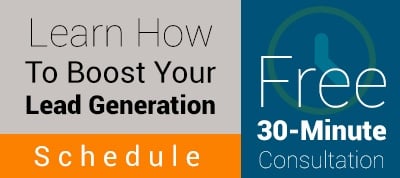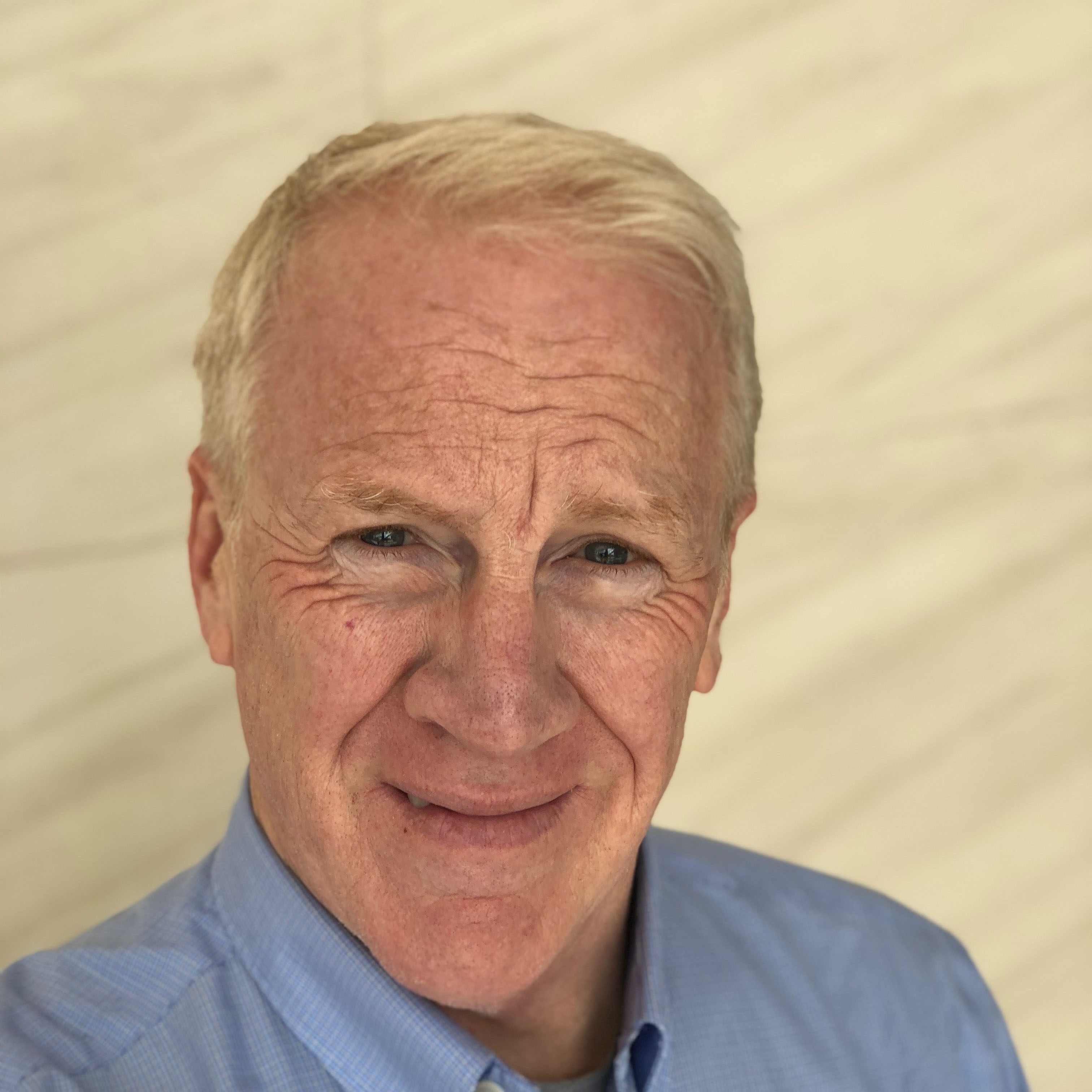Many business owners recognize the critical role inbound marketing plays in the modern buying process, but don't have the budget to invest in HubSpot inbound marketing software. HubSpot's Sales Pro software offers businesses an affordable way to introduce inbound marketing into their business development process. And by affordable, I mean free. Yes, that's right, free. To make LeadIn even more attractive for businesses, HubSpot recently announced an integration with the free HubSpot CRM.
So if you're ready to go inbound, but don't have the budget for full-featured inbound marketing software, SalesPro is the ticket for you.
What is ?
HubSpot Sales Pro is a lead generation tool that allows you to build a contact list by offering a relevant educational content offer in exchange for a name and an email address. You can add LeadIn to your website by installing a snippet of code or using the LeadIn WordPress plugin. Installation is simple and requires minimal technical expertise. If you can edit HTML, you can install the LeadIn code on your website.
The core of the LeadIn product is a lead generation call-to-action (CTA) that appears on any page or pages on your website where you want it to appear. Once a potential lead clicks on the CTA, the user is taken to a form that collects their contact information. After submitting the form, the lead is shown a thank-you message. LeadIn offers four types of CTAs:
- Pop-Up Box - a pop-up box is a bold form that can be used to promote content offers like a free eBook or subscriptions to your blog or email list.
- Drop-Down Bar - a drop-down bar is a bar that pops down from the top of your website. The drop-down bar is a good way to collect leads for a time-limited offer like a webinar or a seminar.
- Slide-In Box Left - this is a box that slides in from the left to collect leads. We have included a Lead-In slide-in box on this blog post that offers a free Lead-In consultation.
- Slide-In Box Right - same as the Slide-In Box Left, but it shows on the right side of your website.
LeadIn lets you collect First Name, Last Name, Email address and Phone Number fields - if you want to collect more information on your lead generations forms, you will need to buy the full-featured HubSpot inbound marketing software. However, there is a degree of customization included in the forms:
- You can customize images and colors used on the form.
- You can customize copy on both the call-to-action and the button.
- You can choose to have the pop-up and slide-in boxes appear at a 50% scroll of the page or after a designated time (in seconds,) which you choose.
LeadIn also provides information on the leads that visit your site and how they interact with it:
At it's core, LeadIn is website software designed to facilitate the classic lead generation process in which a potential buyer exchanges contact information in return for access to a premium content offer (see the illustration below.)
The Inbound Marketing Lead Generation Process
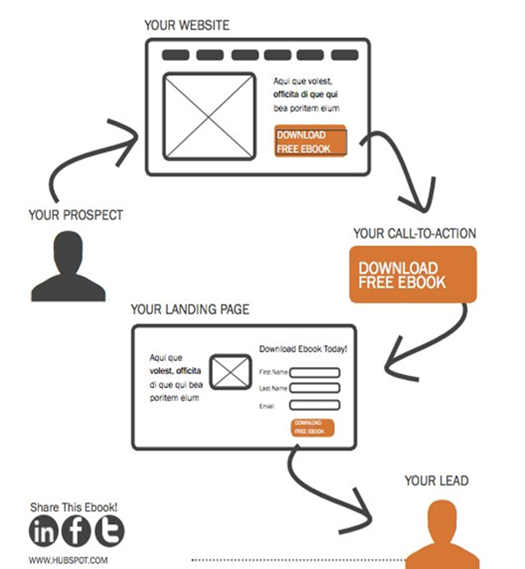
LeadIn Integrations
The real power of LeadIn is its integrations with other sales and marketing software applications.
In my opinion, the recently announced integration with HubSpot's Free CRM is a game-changer. LeadIn automatically pushes new contacts to the HubSpot CRM, which allows you to manage them through your defined sales process. For more information on how to manage your sales process with the HubSpot CRM, follow this link.
LeadIn also integrates with major email marketing platforms like MailChimp, Constant Contact and AWeber. This means that you can nurture the leads you generate with email marketing workflows.
What LeadIn's integrations mean for businesses? With a website platform that includes a blogging module (like WordPress), you can implement and manage an inbound marketing and sales process using entirely free software.
LeadIn, in combination with the HubSpot CRM and an email marketing platform, is an excellent way to start an inbound marketing program. While it doesn't provide the same level of marketing automation sophistication as its big brother, HubSpot, it does give businesses a platform to generate leads and nurture them through a defined process with sales technology. You need more than software to generate inbound marketing leads:
- You need a professional website built around UX concepts to generate leads
- You need to consistently create educational blog posts targeted at your ideal customer profile to drive website traffic.
- You need to promote your content with social media, outbound email marketing and potential search engine advertising (PPC)
- You need to create premium content offers to generate leads
- You need to nurture your leads with email marketing
- You need to optimize your inbound marketing process with marketing analytics
And as with anything else you do, the skill with which you do these things dictate the results you will get.
At Rapidan Inbound, we are offering affordable services packages based around LeadIn and the HubSpot CRM to help businesses get started with a formal inbound marketing and sales process. If you'd like to talk to us about how you can use LeadIn in your business, complete the LeadIn form on the right side of this page.