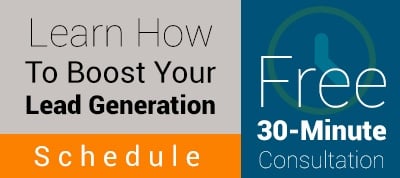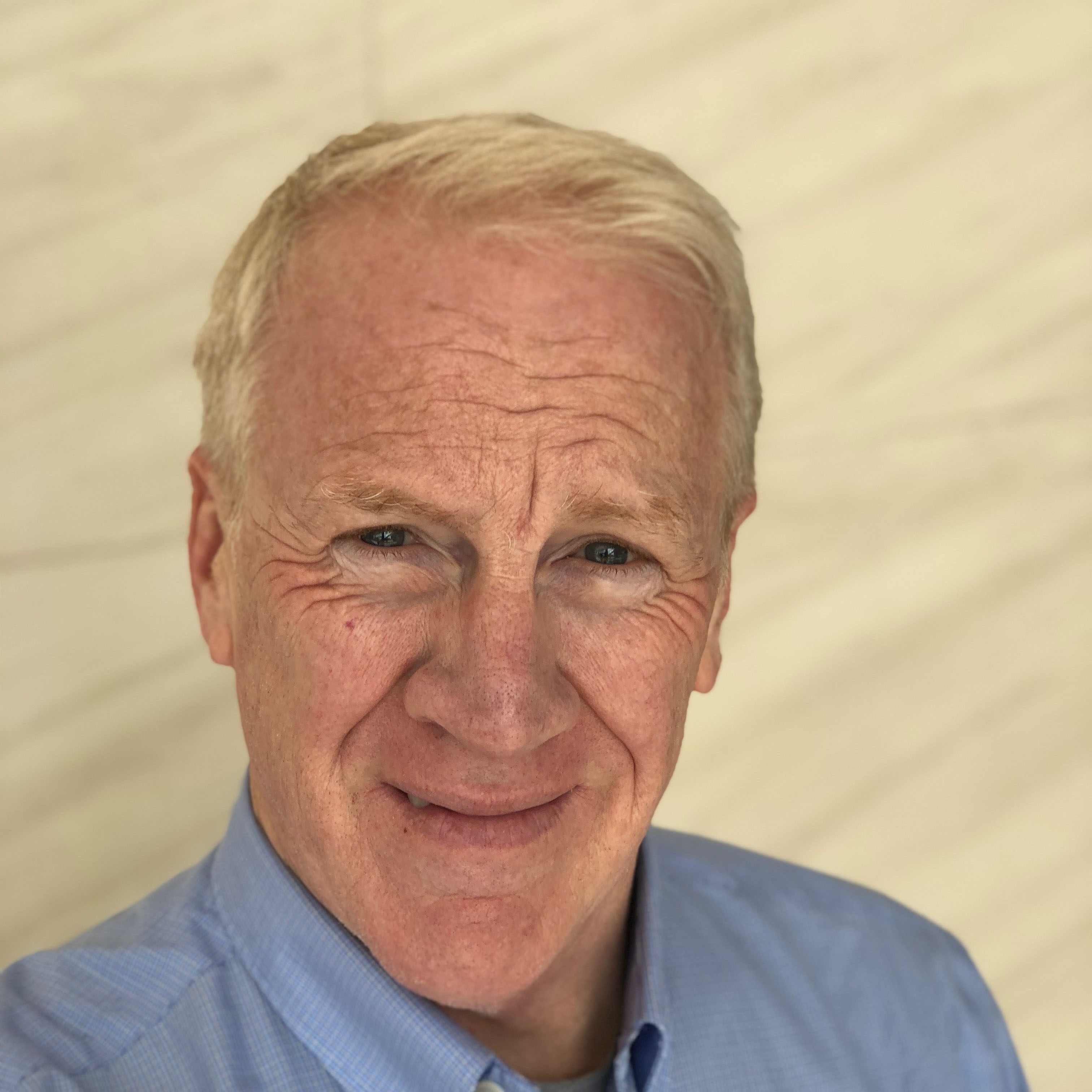We're big fans of HubSpot - we manage inbound marketing programs for our customers on the HubSpot inbound marketing softwareand we use it in our own company. In August of 2014, HubSpot introduced a CRM product that is tightly integrated with the marketing software, giving firms a complete sales and marketing automation platform.
After 30 days of trying the new HubSpot CRM, we cancelled our Salesforce subscription and are now managing all of our marketing and sales efforts through HubSpot. Don't get me wrong - Salesforce is the mack daddy of CRMs. But for our SMB consulting business, we didn't need all of the functionality that Salesforce had to offer. The cost of the HubSpot CRM was included in our software license and it was tightly integrated with the marketing software - it was a no-brainer for us to implement it.
Although I'm a firm believer in inbound marketing, I also firmly believe that outbound marketing is an essential part of any growth strategy. Not in the sense of 1980's dialing for dollars, but in the sense of email prospecting as described in Aaron Ross's book, Predictable Revenue.
We've been using the HubSpot Sales Pro tool for the past month and find it very useful in our outbound marketing efforts. It's the third leg of our HubSpot sales and marketing platform; the marketing software and CRM are the other two legs of the platform.
What is HubSpot Sales Pro?
HubSpot Sales Pro is the premium version of HubSpot's email tracking software, called simply Sales. The free HubSpot sales product is a email tracking software that works with Outlook, Gmail or Apple Mail. It works as a Chrome extension of an Outlook add-on and let's you know when someone has opened or clicked on a link in your email.

It also integrates with Salesforce and HubSpot for added functionality. HubSpot users can see when and which pages leads view on your website. Simply put it's a great lead intelligence tool. If you're having a sales conversation with a prospect, knowing what content they've viewed helps you frame conversations that are relevant to their needs. If you do nothing else, get a free version of HubSpot Sales here. HubSpot Sales here. It's a killer app for business professionals.
The Sidekick for Business tool builds on this functionality to give sales teams a suite of prospecting and outreach capabilities that integrate with the HubSpot CRM and Salesforce so that you can efficiently manage your sales process with one tool that automatically integrates with your CRM.
Prospecting
HubSpot Sales Pro has 2 tools that help sales organizations identify prospects within their ideal customer profile for outreach.
The first of these tools gives users access to HubSpot's database of over 17 million companies for prospecting outreach.

Sales professionals can sort the database by criteria including company size, state, revenues, industry, employee count most of the other criteria used to define an ideal customer profile. It's a great way to quickly identify potential buyers for sales outreach. The prospecting tool also gives you the ability to filter through companies who have been spending time on your website. Once you find a company that you would like to pursue, you can add it to your CRM with a single mouse click.
The next part of the prospect research process is to go to the company's website to gather more lead intelligence. HubSpot Sales Pro consolidates company information for easy research.

A sidebar in Google Chrome provides a summary of pertinent information on the company you're researching including a description of the company, the industry, revenue size and location. It also includes information on key executives that you may want to develop relationships with. From the sidebar, you can add both the company and contacts to the CRM with a mouse click.
Connecting
HubSpot Sales Pro let's you send out personalized prospecting emails from your CRM, Gmail or Outlook. By creating email templates with personalization tokens, you can enable quick and easy prospecting outreach. Here's an example of a prospecting email I use for one of my target industries.

Some of the things that I find useful about HubSpot Sales Pro email templates include:
- You can use them from your CRM, Gmail or Outlook.
- You can automatically log the email outreach in your CRM
- You can have templates for common situations at your fingertips to maximize outreach productivity
- The software keeps track of open and click rates on your template so that you know what's working and what isn't
Sales Pro also let's you use presentations and other commonly used sales documents in your emails with one-click functionality.
Sales Pro also includes call functionality from within the CRM.

Using softphone functionality within the CRM, HubSpot Sales Pro let's you call your prospects and customers with click-to-call functionality. The call is not only logged in the CRM, but Sales Pro actually records the call and stores the recording in the contact's CRM record. This let's sales professionals listen to the call to make sure they got the prospect's intent right and it allows sales leaders to listen to calls for coaching purposes.
Sales Pro also includes a call queuing feature that lets you choose the prospects you want to call. The system then dials the first person on your list and then moves on to the next as you hang up.
By automating the majority of the sales outreach process, HubSpot Sales Pro lets you make more sales outreaches per hour.
At a cost of $50 per user per month, we think HubSpot Sales Pro is a great value; particularly for companies using the HubSpot marketing software. If you'd like to see a demonstraton of HubSpot Sales Pro, please contact me.