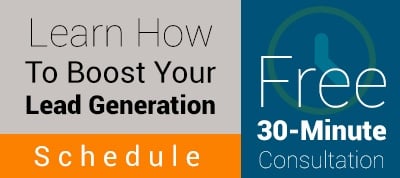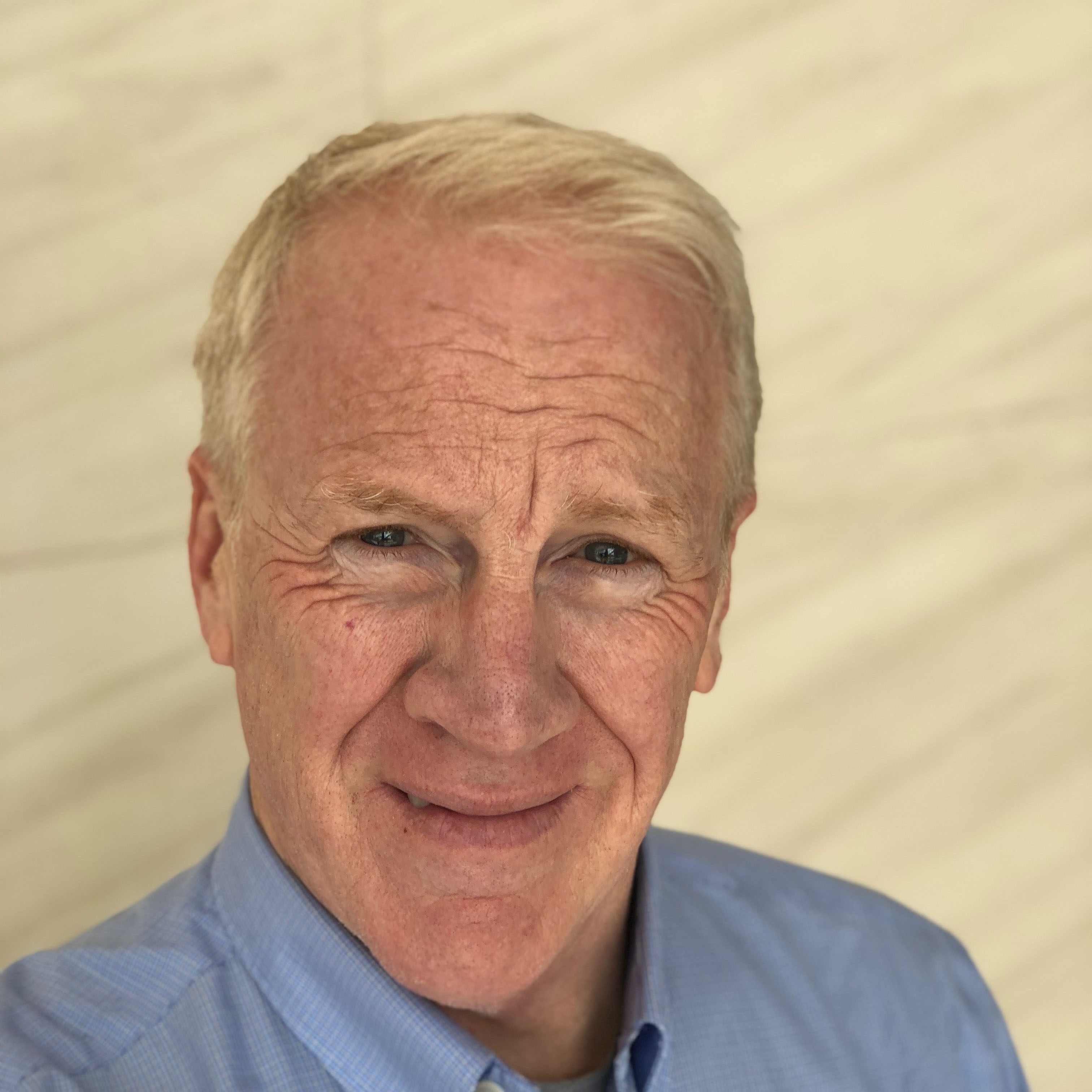Have you noticed anything different in LinkedIn lately? In January of 2015, LinkedIn rolled out a new user interface. From my perspective, the new interface makes it easy to manage my LinkedIn relationships quickly and regularly.
Whenever LinkedIn rolls out something new, some love it, some hate it and some are somewhere in between. Let me tell you why I love the new LinkedIn user interface.
What's New?
The first thing you'll notice in the new LinkedIn UI is the dashboard that's front and center underneath the navigation. Everything you need to to manage your relationships is right in front of your eyes when you log in.
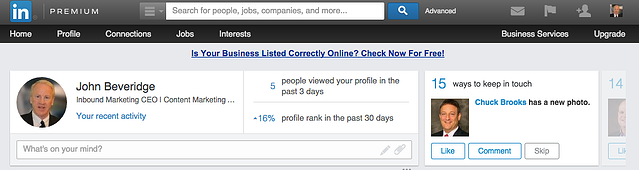
Recent Activity
In the top left corner, you'll see your profile summary and a click-through to your recent activity. This will show you updates you've shared, comments and likes you've made on other people's posts and your activity in the groups in which you participate. A review of this activity will identify opportunities for further engagement.
For example, if someone comments on one of your updates, you can either respond to their comment in the update or reach out directly via a LinkedIn message. A review of your recent activity will also identify which posts are getting the most interactions. You can use this information to refine your posting strategy to share more of the kinds of updates that inspire interaction.
The recent activity section also shows posts you've published on LinkedIn, with analytics on views, likes and comments. Again, a review of who's liked your content and who has commented will identify opportunities for future outreach.
Who's Viewed Your Profile
It's always good to track who's viewed your LinkedIn profile. It could be the prospect you've been working on our the hiring manager at a company you're following. In the new interface, Who's Viewed Your Profile is literally front and center.
Profile Rank
The number of profile views and your rank amongst similarly situated profiles are good ways to measure the effectiveness of your LinkedIn marketing. Again, these stats are front and center in the dashboard.
Ways To Keep In Touch
This is my favorite part of the new interface. I always likes it when somebody says happy birthday or congratulates me on an accomplishment. Who doesn't.
The new LinkedIn user interface gives you up to 15 touchpoints to connect with the people in your network. Spending 10 minutes every morning keeping in touch with your network is an easy and effective thing to do with the new LinkedIn user interface. If you click through to the connections section of the site, there is an expanded version of the keep in touch feature.
If you run out of people to keep in touch with, LinkedIn fills this feed with suggestions for people to connect with.
Don't Forget To Optimize Your Profile
There are plenty of posts out there that talk about how to optimize the content in your profile. The new LinkedIn UI let's you optimize your profile visually by means of inserting a background banner. Here's one of my favorite designs for a LinkedIn profile:
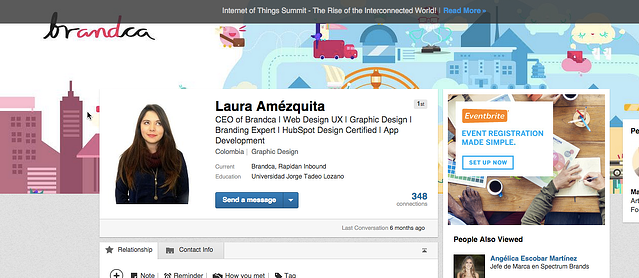
This is our Branding Officer's profile, if you're interested in her helping you with yours, send me an email and I will put you in touch.
LinkedIn continues to solidify its position as the go-to network for B2B sales and marketing. Familiarize yourself with the new interface and take advantage of its features. It's your showcase to your business network and your means of keeping top of mind with them.